The SmartLiberty platform offers far more than just alarm functions. In addition to the nurse call, technical alarms can also be efficiently integrated. This enables the technical service to use the same platform, allowing the entire operation to work via a standardized system. This centralized management leads to increased efficiency, clear transparency and clear control of all relevant alarms .
Which alarms can be displayed?
Various technical alarms are clearly displayed in the motica care app. This includes alarms that are triggered directly by the system infrastructure, such as low battery status, a component opening alarm and many more.
In addition, alarms from external systems can be displayed and edited in the motica care app. The SmartLiberty platform supports a wide range of technical alarms, providing comprehensive monitoring of critical systems. The alarms that can be integrated include
- Fire alarm systems: Real-time display of fault and fire alarms directly in the app to enable quick responses.
- Medical refrigerators, fridges, freezers: Alerts in the event of deviations from the defined temperature ranges or technical faults to protect sensitive contents.
- Air conditioning systems: Alerts in the event of malfunctions or required maintenance to ensure reliable operation.
- Door monitoring and access control: Security alarms in the event of unauthorized access or system errors to increase building security.
- Elevators: Status and fault alarms to minimize downtime and ensure availability.
- Lighting systems: Messages in the event of failures or incorrect settings to maintain operational safety.
- Water softening systems: Alarms in the event of malfunctions to ensure water quality.
- Heaters: Alerts in the event of malfunctions or overheating to ensure comfort and safety.
- Ventilation systems: Malfunction alerts to ensure optimum air quality.
This variety of integrable systems ensures centralized, efficient monitoring and enables fast and targeted alarm handling, making optimal use of time and resources .
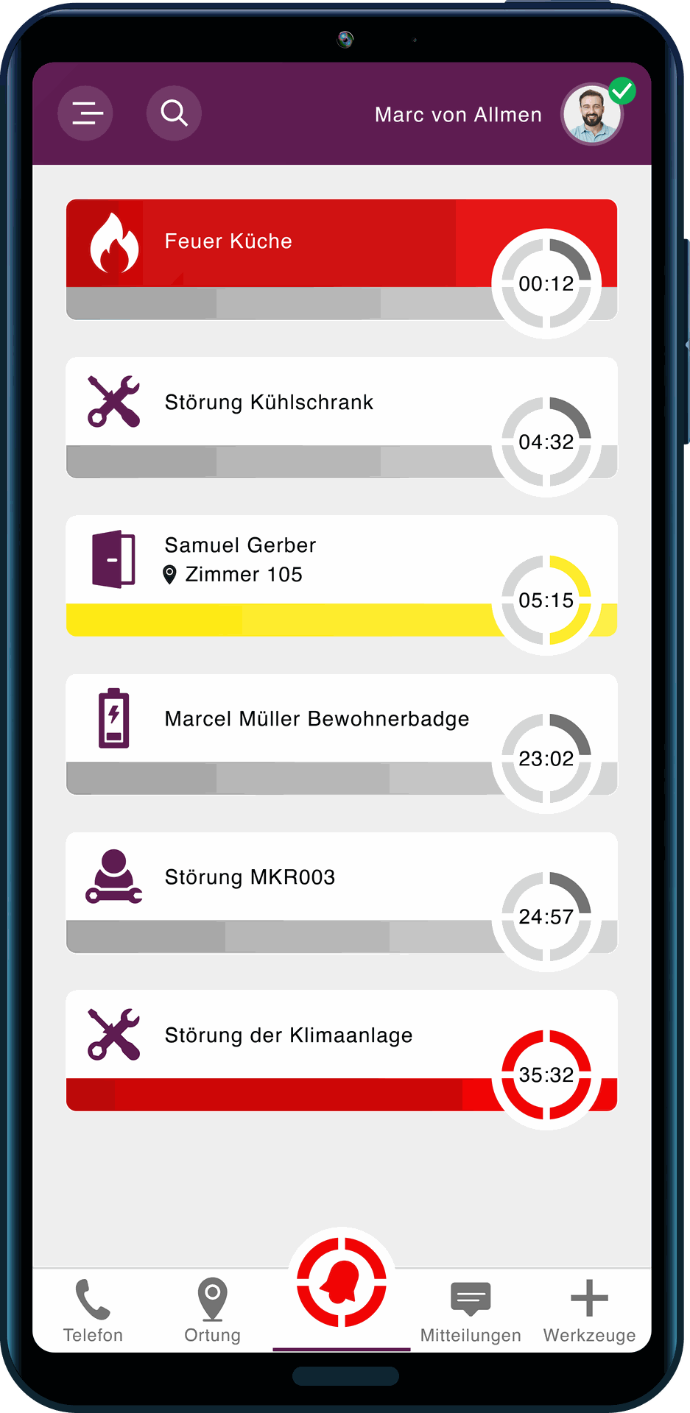
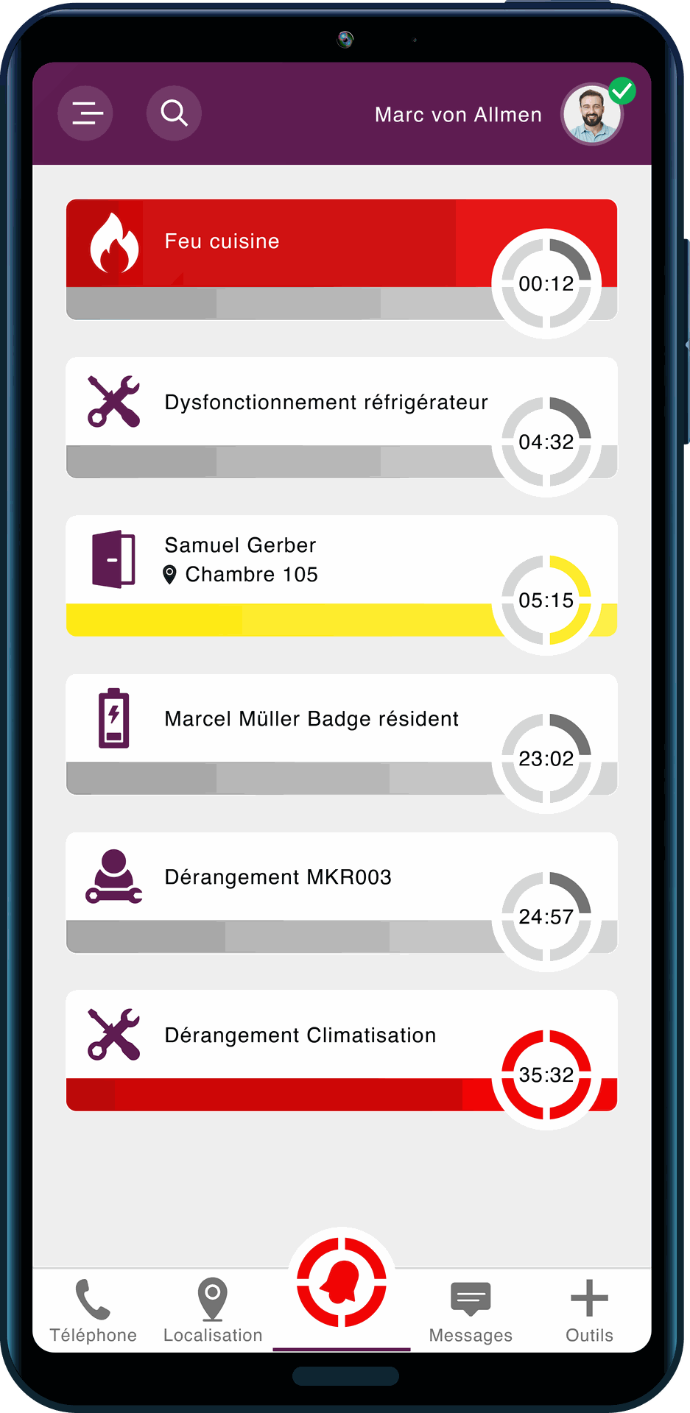
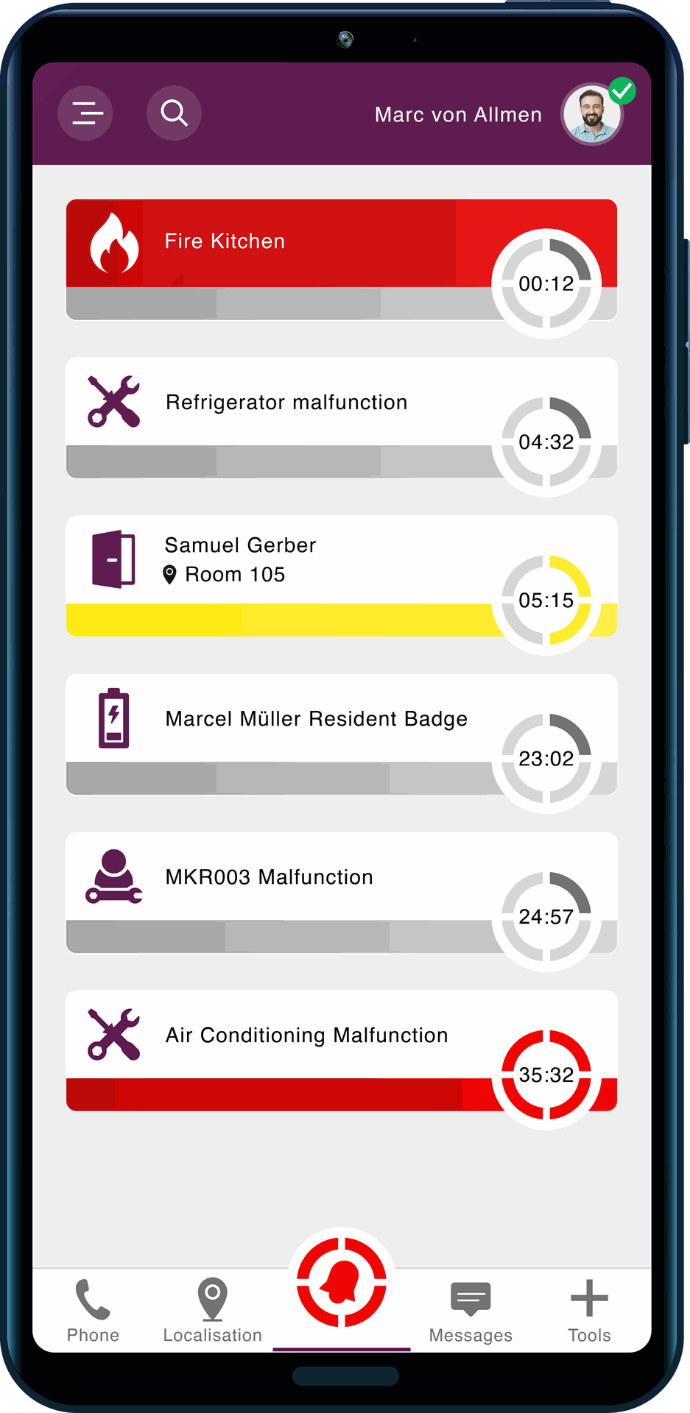
How are technical alarms integrated?
Integration through I/O modules: An I/O module is a device that controls input and output processes. It ensures that data is transferred between a computer and external devices, such as sensors or alarm transmitters.
A sensor can trigger an alarm if a certain value is exceeded, for example if the temperature in a refrigerator is too high. These sensors are connected directly to the I/O module and immediately send a message if the status changes. In this way, technical problems are quickly detected and reported.
The use of I/O modules makes the alarm process more efficient and reliable, which makes everyday work much easier
Integration through ESPA : The ESPA protocol (European Selective Paging Manufacturer's Association) enables the exchange of alarms and messages between different devices such as alarm systems, pager systems and telephone exchanges.
The alarm system sends the alarms directly to the SmartLiberty system via the ESPA protocol. This receives the alarms and forwards the information to the motica care app, where it is displayed clearly and comprehensibly. In this way, alarms are transmitted quickly and reliably and can be processed directly by the nursing staff.
SmartLiberty supports the integration of versions ESPA 4.4.4 and ESPA X to ensure even broader compatibility with existing systems.
Integration of technical alarms - What is important?
In order for technical alarms to function reliably, some basic IT infrastructure requirements are necessary. The SmartLiberty platform requires a well-organized and secure network as well as a reliable power supply to keep everything stable.
A stable network is important to ensure communication between the various devices. The network should be able to prioritize data traffic and provide the necessary security. This means that the network must ensure that important alarms and communication data are transmitted without interference.
When connecting devices to the ESPA (European Selective Paging Manufacturer's Association) system, some precautions are also necessary. It must be checked whether the device has the correct interface for ESPA 4.4.4 or ESPA-X. If the device does not offer this interface, a so-called protocol converter can be used to enable communication.
The connection between the devices is usually made via special cables and adapters. Older ESPA systems are usually connected via serial connections, while newer devices are connected via the network (LAN). Once the devices have been installed, the correct settings must be made in the software so that they can communicate with each other correctly.
The integration of an I/O module (input/output module) also requires special precautions. A suitable module with digital inputs must be installed in order to recognize and forward changes in the system. The associated software must be set up so that alarms are automatically forwarded to the relevant departments.
How are alarms taken over and cancelles?
The motica care app enables users to process alarms quickly and easily. As with other alarms, users can view the details of the alarm, for example the location where it was triggered and the time of the event.
However, there is a special measure for fire alarms: the alarm is displayed in full screen mode on all connected smartphones to make the urgency immediately clear. In addition, acoustic signals are played to draw even more attention to the alarm. This mode remains active until the alarm is acknowledged manually.
The alarms are normally cancelled automatically as soon as the underlying problem has been resolved. If the problem persists, the alarm can also be acknowledged manually directly via the smartphone to update the status.
Conclusion
The integration of technical alarms into the SmartLiberty platform provides institutions with a centralized and efficient solution for monitoring technical systems. The support of I/O modules and ESPA protocols enables flexible and reliable connection of a wide range of devices. The SmartLiberty platform not only optimizes operations, but also increases security and responsiveness in everyday life. With a well-designed IT infrastructure and appropriate adaptations, technical alarms can be seamlessly integrated and monitored.